How to convert EML files to PST format using EML to PST Converter?
This is the age of modern technology that has wiped out all the primitive methods of human interaction and connection like the letters or telegrams. Now people do not have to wait for days to receive their important messages. E-mail system has totally changed the system and now it takes a few seconds to communicate with your beloved ones or share your data and ideas with your friends and business partners.
In the Electronic mail system, EML files that are actually the extensions of an e-mail are of great significance. Having mail text and file attachments, they are the best source of sharing data and conserving your contacts etc. Conversion of EML files to PST format has become very common and useful because people are always in search of comfortable methods of saving data and conserving data. Actually the PST file system is a file format used to store data locally in form of e-mails, notes, contacts and other related data in Outlook.
Many people are unaware about the procedure used to convert EML to PST. It’s a simple process but requires attention and technique. In this regard, first step is to select a suitable EML to PST converter. The market and internet software forums are full of such softwares. The most common and the useful ones are “Blazing EML to PST” converter by emltopst.com , EML 2 PST etc. Usually people prefer our EML to PST converter because it is easy to use. Now download and install the convertor and double click to inaugurate the program.
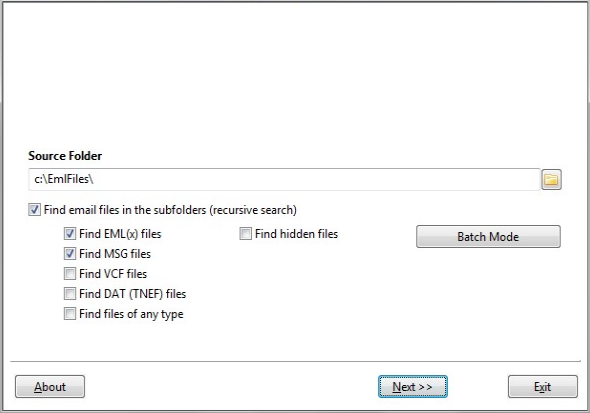
EML to PST Converter Started
After that select the source folder from where you are to import the EML file data in form of folders, subfolders and other data. You are given the option to choose selective folders and discard all others. Also you can adjust the format and hidden files option of the data being imported.
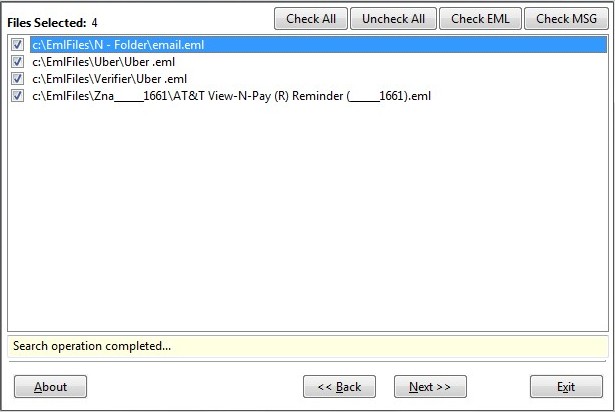
Found EML files to be converted to PST
Then comes a very important step i.e. the configuring the EML to PST conversion options. You can import the data to newly made PST subfolders and files or overwrite log files. As far as the no and size of attachments is concerned, it depends upon you.
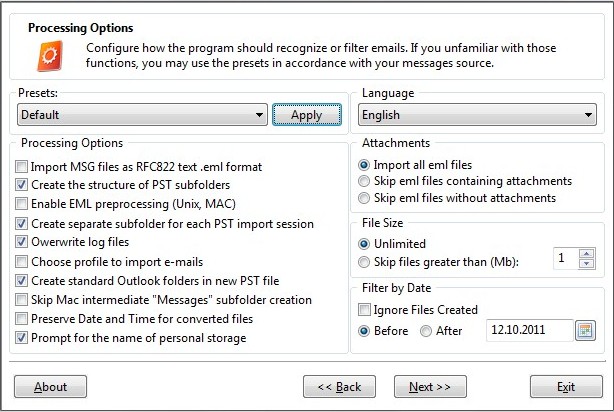
Configure EML to PST conversion options
Next step is to choose a target where EML data has to be imported. EML to PST converter allows you to either select a target or directly import the desired data to the Outlook’s user profile storage where the data will remain perfectly safe. But if you want to convert eml to pst format you have to choose the option to create new PST file and specify the PST file name.
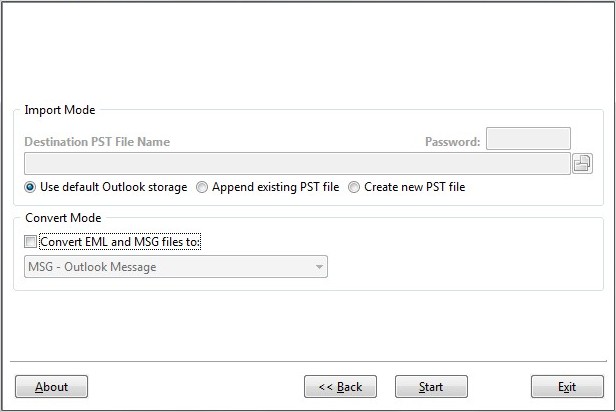
Select the PST file target for EML to PST Conversion
Now always ready to start the conversion. Just press the Start button and wait for the end of EMl to PST conversion. When the eml to pst converter will finish the work you will be able to inspect the processing log.
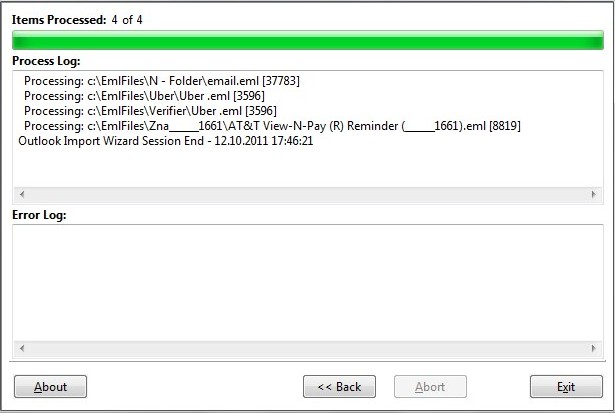
EML to PST Converter displays detailed log.
With such attractive features and easy techniques of converting EML to PST, EML 2 PST or other converters are truly the best option for those who are searching for a fine conversion software do away with their problems.

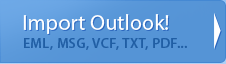
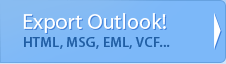


 Technical support via
Technical support via 